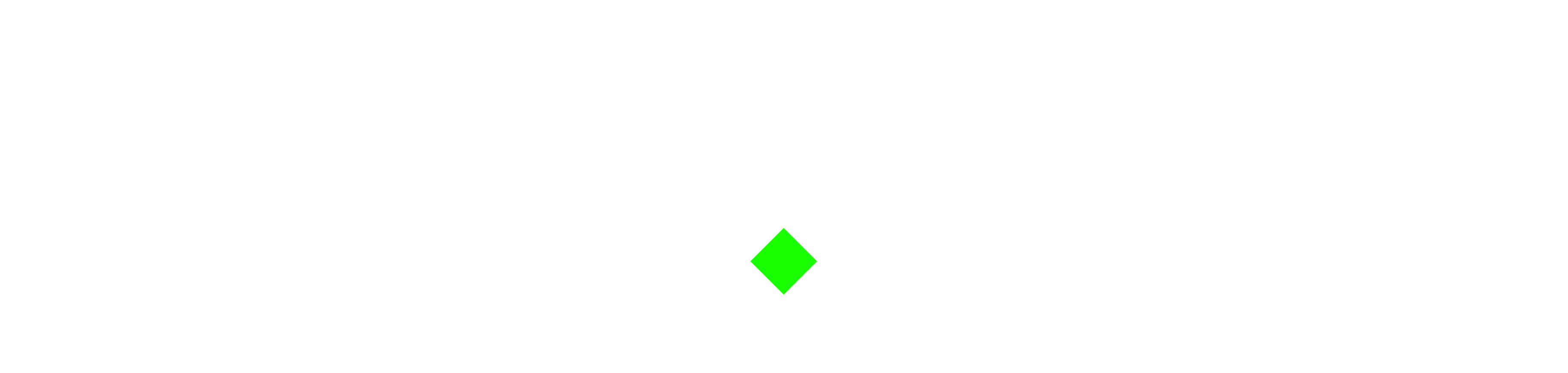Related Stories
🎧 Optimised Audio Setup for Black Ops 6
To crush it in Black Ops 6, crystal-clear audio is essential — footsteps, reloads, and distant gunfire should all come through clean and strong. Here’s how to tweak your settings for maximum advantage:
🔊 Volume Settings
-
Master Volume: ~70 – Balanced overall loudness.
-
Gameplay Music: 0 – Eliminates distractions.
-
Dialogue: ~50 – Enough to hear callouts without drowning out key sounds.
-
Effects: ~50–60 – Amplifies footsteps and guns.
-
Cinematic Music: ~50 – Only for story mode; maybe off in multiplayer.
🛠️ Global Audio Options
-
Audio Mix: “Headphones” or “Headphones Bass +” – precisely tunes audio cues for headphone use.
-
Output Device: Default system device – keeps things simple.
-
Speaker Output: Stereo – ensures spatial clarity.
-
Mono Audio: Off – keeps stereo separation intact.
-
Mute When Minimized: Off – don’t pause audio when alt-tabbing.
🗣️ Voice Chat Tweaks
-
Voice Chat Volume: ~50.
-
Voice Chat: Enabled.
-
Proximity Chat: Enabled – great for team awareness in modes like battle royale.
-
Last Words Chat: Off – prevents awkward eavesdropping.
-
Chat Channel: Party Only – keeps squad comms clean.
🎙️ Microphone Setup
-
Input Level: Personal. Aim for clear chat without buzz; test and tweak accordingly.
-
Mic Mode: Push-to-Talk – avoids constant background noise.
-
Noise Reduction: Use NVIDIA Broadcast or RTX Voice if available.
📝 Why These Settings Matter
-
Footsteps & threats: Higher effects volume and headphone mix sharpen critical audio cues.
-
Clear voice comms: Balanced in-game and party chat prevents overlap.
-
No distractions: Dimming music and ambient sounds ensures you notice everything important.
Suggested Setup at a Glance
| Setting | Recommended Value |
|---|---|
| Master Volume | ~70 |
| Music / Cinematic Music | 0 (MP) / ~50 (SP) |
| Dialogue | ~50 |
| Effects | ~50–60 |
| Audio Mix | Headphones / Bass |
| Voice Chat Volume | ~50 |
| Mic Mode | Push-to-Talk |
| Noise Reduction | Enabled via RTX |
Tweak things like master volume or effects levels to match your headset and personal preference—but this setup gives you the best chance to hear even the faintest enemy movements. Let me know if you’d like help fine‑tuning for consoles or different headphone brands!