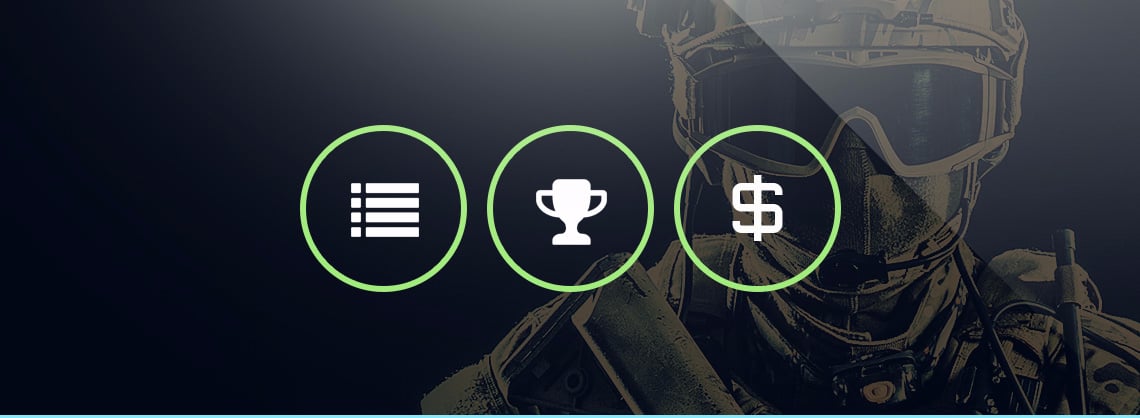
Related Stories
ADVANCED SITE FEATURES.
LADDERS: To create a ladder team members must first choose the team type - Singles/Double/Team. Then according to the specific ladder, members can make a team, and post the match to appear on the Match Finder. Other members/teams then have the option to accept a match after it is posted. Once a match has been accepted it will be removed from the Match Finder page, and displayed under the scheduled matches (Team Page).
Match details will list according to who is the highest ranked member/team on the Leaderboard. The list will include maps and several challenge options, ones which were selected when the match was created, ex: Snipers Only or Radar On. Ladder challenge options are created by CMG Admins.
o Experience Points “XP”: Each time a team receives a win they will be given team XP. For every loss, XP will be deducted from a team. Experience Points [XP] determine where a team ranks on the Leaderboard. Additionally, each member receives/loses XP towards their individual Profile XP. A Profile XP is what determines their website rank. CMG has 39 different rank emblems which will appear on each individual profile based off of the member’s website rank.
PLAYOFFS: A tournament is created with all of the same tournament options as a regular tournament, however the top 32 teams on the ladder will qualify to enter the weekly playoff tournaments.
TOURNAMENTS: All tournament schedules can be found in two places:
1) Homepage > Upcoming Tournaments
2) Menu Bar > Tournaments > Tournaments List
Tournament lists the Game, Platform, Tournament Rules, Price (Credits Entry Fee), Registration Starts, Registration Ends, Tournament Starts, Bracket Type, Team Size, Total Teams, and Teams Registered. Prior to enrollment, each tournament requires all teams to meet ‘Roster X’ team size requirements and each member selected from the roster to compete to have X amount of credits to enter.
Upon time of registration, an automatic bracket will be generated placing each enrolled team into a designated tournament bracket, as well as scheduling a match for each team. This bracket play style involves multiple teams.
Each tournament specifies what time registration opens, time registration closes, and the tournaments starting time. Members can sign up for a tournament by visiting the main tournament page and clicking Join Tournament which then prompts the member to create a team. Once the required number of team members is met, members will revisit the tournament page and again click Join Tournament. Members cannot participate in any competition until all roster requirements are met.
Joining a tournament requires members to use ‘X’ amount of their purchased CMG credits. If a team disbands before the start time the credits will be refunded. Once the tournament begins each team will be randomly assigned to a bracket and matched against another team. They are also issued a random seed number. Brackets range of various team sizes- 4, 8, 16, 32, 64, 128, 256, and 512 teams. An automatic bye will be added to tournaments that do not have enough teams signed up.


