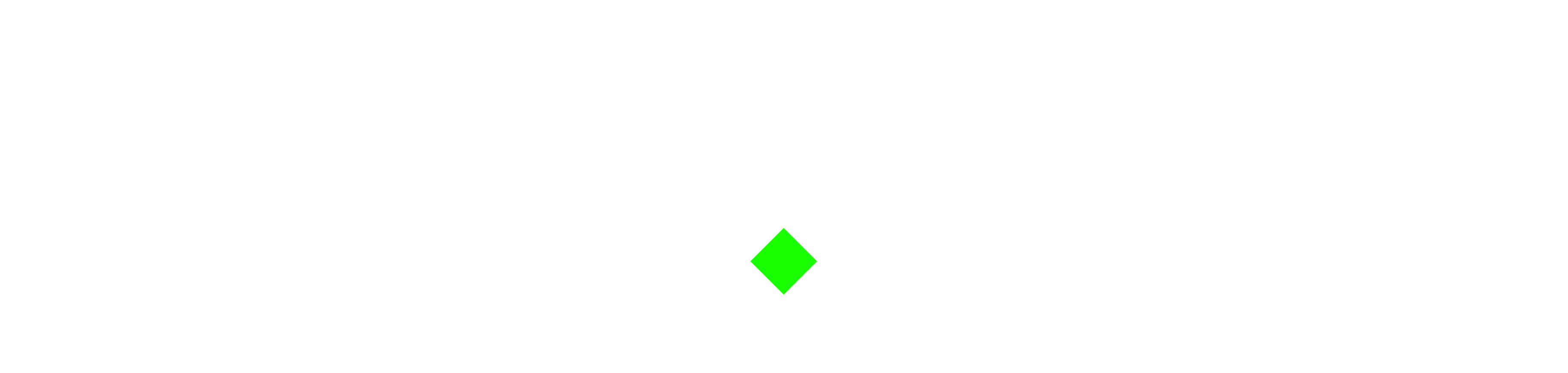Related Stories
What Are Twitch Drop Rewards for Black Ops 7
For Black Ops 7, Twitch Drop Rewards are free in-game cosmetic items and other bonuses that players can earn simply by watching live streams of the game on Twitch during certain promotional periods. The rewards are unlocked based on how much time you spend watching streams labeled as “Drops Enabled.”
To make this work, your Twitch account must be connected (linked) to your account with the maker of the game, so the system can know who to credit the rewards to.
Campaigns & What You Could Earn
COD Next Reveal Stream — Early Access & Cosmetics
During the reveal event (tied to the launch announcement), there was a short Twitch-drop campaign. By watching a single stream for up to one hour, viewers could earn:
| Watch Time | Reward |
|---|---|
| 15 minutes | Special “COD NEXT” emblem |
| 30 minutes | “COD NEXT” calling card |
| 45 minutes | A weapon charm labeled “BO7” |
| 1 hour | Early access Beta code for Black Ops 7 (delivered via Twitch notification rather than the regular drops inventory) |
Open Beta Campaign — In-game Cosmetics & Blueprint
During the game’s open-beta window (a limited-time campaign), Twitch Drops allowed players to unlock additional items by watching eligible streams. The rewards and required watch times were:
| Watch Time | Reward |
|---|---|
| 1 hour | “To Battle!” — Weapon Charm |
| 2 hours | “Black Ops Swirl” — Calling Card |
| 3 hours | “Armed to the 7th” — Player Emblem |
| 4 hours | “Surge” — Weapon Blueprint (the top-tier reward from this campaign) |
All of these rewards, once claimed from Twitch, carry over into Black Ops 7 and are available to use in the full game.
How to Get the Drops — Step by Step
-
Link your accounts — Go to the Call of Duty account settings and link your Twitch account (and your gaming network account, e.g. PlayStation, Xbox, Steam, or Battle.net) so you’re eligible for rewards.
-
Find eligible streams — Go to the Black Ops 7 directory on Twitch and ensure the stream shows the “Drops Enabled” tag. Only watching streams flagged this way will count.
-
Watch for required time — Sit through the required amount of watch time for each reward. Note that having the stream muted or not active (e.g. in a background tab) may prevent time from counting.
-
Claim your rewards — Once a milestone is reached, go to your Twitch Drops inventory and manually claim the reward (or check Twitch notifications, in the case of some campaign codes).
-
Wait for in-game delivery — After claiming, it may take up to 24 hours for items to appear in Black Ops 7. If the game is running at the time you claim, restarting it (or logging out and back in) might be needed.
Common Issues & What to Watch Out For
-
If your accounts aren’t properly linked, watch time won’t count, and you won’t receive any rewards.
-
The “Drops Enabled” tag must be active on the stream — not all streams qualify. Background tabs, muted streams, or alt-tabbing might prevent time from counting toward a drop. Some drops — like early access beta codes — don’t show up in the standard Twitch drops inventory, but rather via a Twitch notification.
-
Sometimes, even after claiming a drop, items take time to appear in the game. Restarting the game or platform after claiming can help.