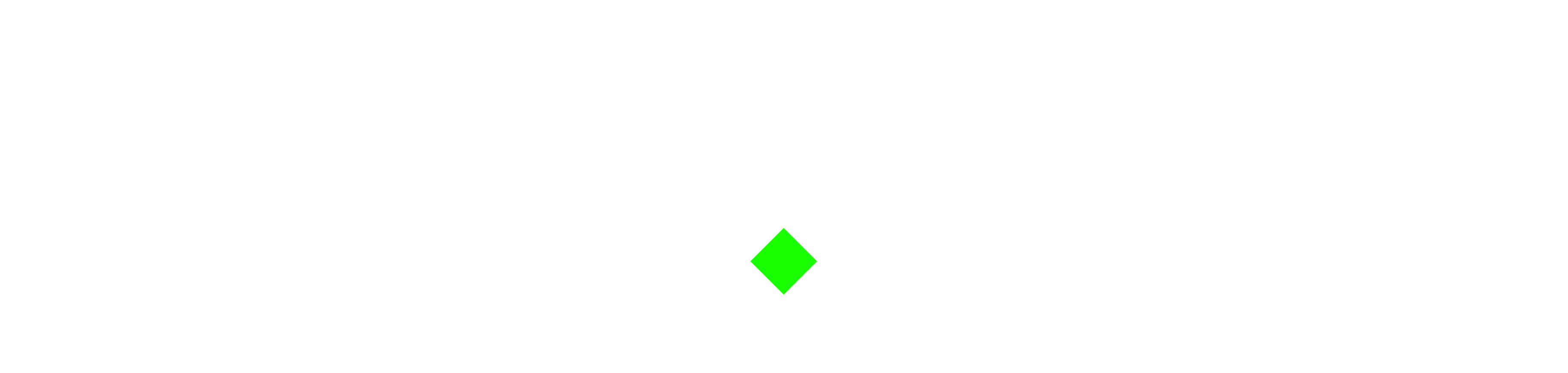Related Stories
Minimum PC requirements
To simply run the game:
-
OS: Windows 10 64-bit (latest update)
-
CPU: AMD Ryzen 5 1400 or Intel Core i5-6600
-
RAM: 8 GB
-
GPU: AMD Radeon RX 470 or NVIDIA GTX 970 / GTX 1060 or Intel Arc A580 (with at least 3 GB VRAM)
-
Storage: SSD (free space around 115 GB at launch)
-
Additional requirement: TPM 2.0 + Secure Boot enabled (for Windows version)
So if your PC has hardware in or above that range, you’ll be able to launch and play the game but maybe not at ultra settings or super high resolution.
Recommended PC requirements
For a smoother experience (60 fps, high settings, modern resolution):
-
OS: Windows 11 64-bit (latest update)
-
CPU: AMD Ryzen 5 1600X or Intel Core i7-6700K
-
RAM: 12 GB
-
GPU: AMD Radeon RX 6600 XT or NVIDIA GeForce RTX 3060 or Intel Arc B580 (with ~8 GB VRAM)
-
Storage: SSD with same 115 GB or more
This gives you a good balance decent visuals, solid framerate without pushing into the ultra-4K territory.
For ultra / 4K / competitive settings
If you want to run things at the highest resolution, highest framerate (for e.g., a high refresh monitor), here’s what you’ll aim for:
-
CPU: AMD Ryzen 5 5600X or Intel Core i7-10700K
-
RAM: 16 GB
-
GPU: AMD Radeon RX 9070 XT or NVIDIA GeForce RTX 4080 / 5070 (with 16 GB VRAM)
-
SSD storage: same or larger — ensure fast load times and enough space for updates.
Extra notes & tips
-
The requirement for TPM 2.0 and Secure Boot is worth emphasising: modern anti-cheat systems (like the one in this game) are enforcing deeper system-level security features.
-
Even though 8 GB RAM is listed for minimum, for modern gaming it’s really safer to have 12-16 GB if you can helps with multitasking, system overhead, and future updates.
-
Using an SSD is more or less required (not just a spinning HDD) to ensure load times and stability.
-
Make sure your graphics drivers and Windows updates are current; game performance often depends on drivers being up-to-date.
-
If you’re aiming for ultra or 4K, also consider your monitor (refresh rate, G-Sync/FreeSync) and your cooling/power supply, since high-end GPUs/CPUs will draw more power and generate more heat.
-
Even with recommended specs, you might need to tweak settings (shadows, texture quality, ray tracing if it’s supported) depending on resolution and monitor refresh rate.